
Google Pay is a mobile payment technology that allows you to use your Android® device to make convenient, secure purchases with your Elan One Card.
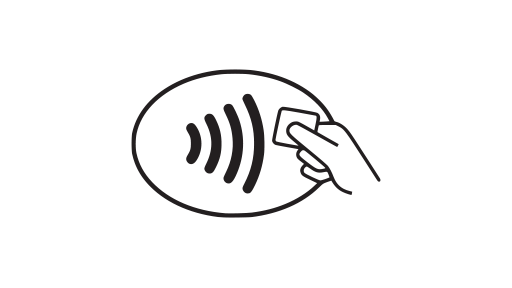
It’s as easy as tap, pay, done.
Move past fumbling through your wallet to find a card. With Google Pay, you can use your card simply by pulling out your phone.
- Google Pay works where you see these symbols:

- Unlock your phone, place it near the retailer’s terminal, and tap. That’s all it takes.

Security. Everywhere.
With Google Pay, all your information is protected. Instead of a card number being exposed, a virtual account number is created—helping keep your account secure. And if you ever lose your phone, you can use Android Device Manager to instantly lock your device from anywhere, secure it with a new password, or even wipe it clean of your personal information.
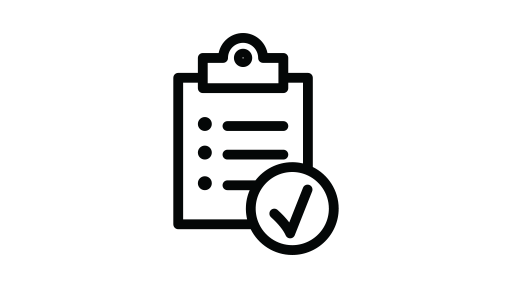
Track your purchases.
Make a purchase with Google Pay and receive payment confirmation on your phone with the merchant's name, number, and location. You can access this information at any time. Which makes it simple to keep track of all your Google Pay purchases.
And in the event that there's any suspicious activity involving a purchase on your phone, it'll appear on your screen, too. So you'll be able to take action immediately.
How to get started.

1. Pull out your Elan Commercial Card
For more specific information about card compatibility, please contact your card program manager or commercial card relationship manager.
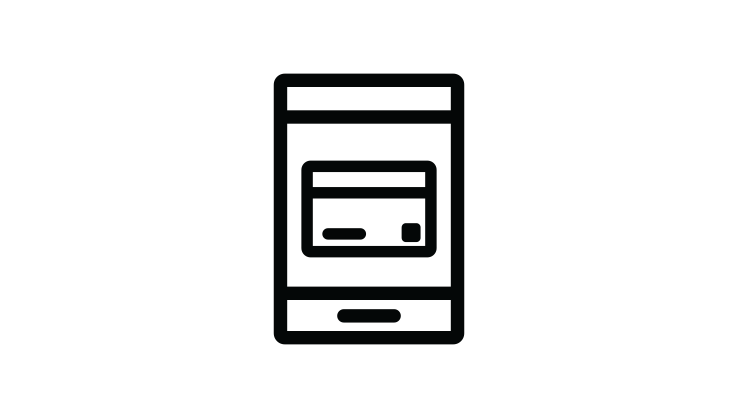
2. Add card with camera
Google Pay is loaded onto many devices. If your phone doesn't have it, download it. Then with the app open, tap the "+" sign in the app and follow the instructions to add your card manually or with the camera.

3. Tap to pay
With your card added, you can now start tapping to pay. Simply unlock your phone and tap the contactless terminal at any location that accepts Google Pay.


